Quick Start Guide
Quick steps to login to LAC/RAC and get started
| Steps | Description | Action |
|---|---|---|
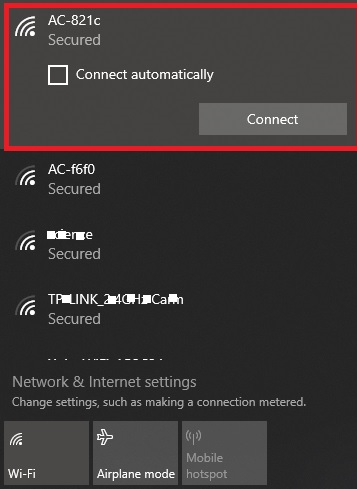 |
Scan for wifi on your smart device | Click connect to the AC-**** device |
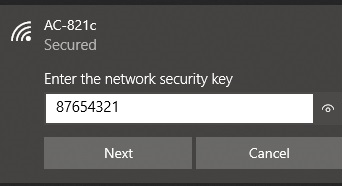 |
click connect and enter the password: | 87654321 then click connect |
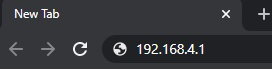 |
open a web browser , Chrome, Safari, explorer.. | then type the ip address 192.168.4.1 in the browser to open the webapp hit enter |
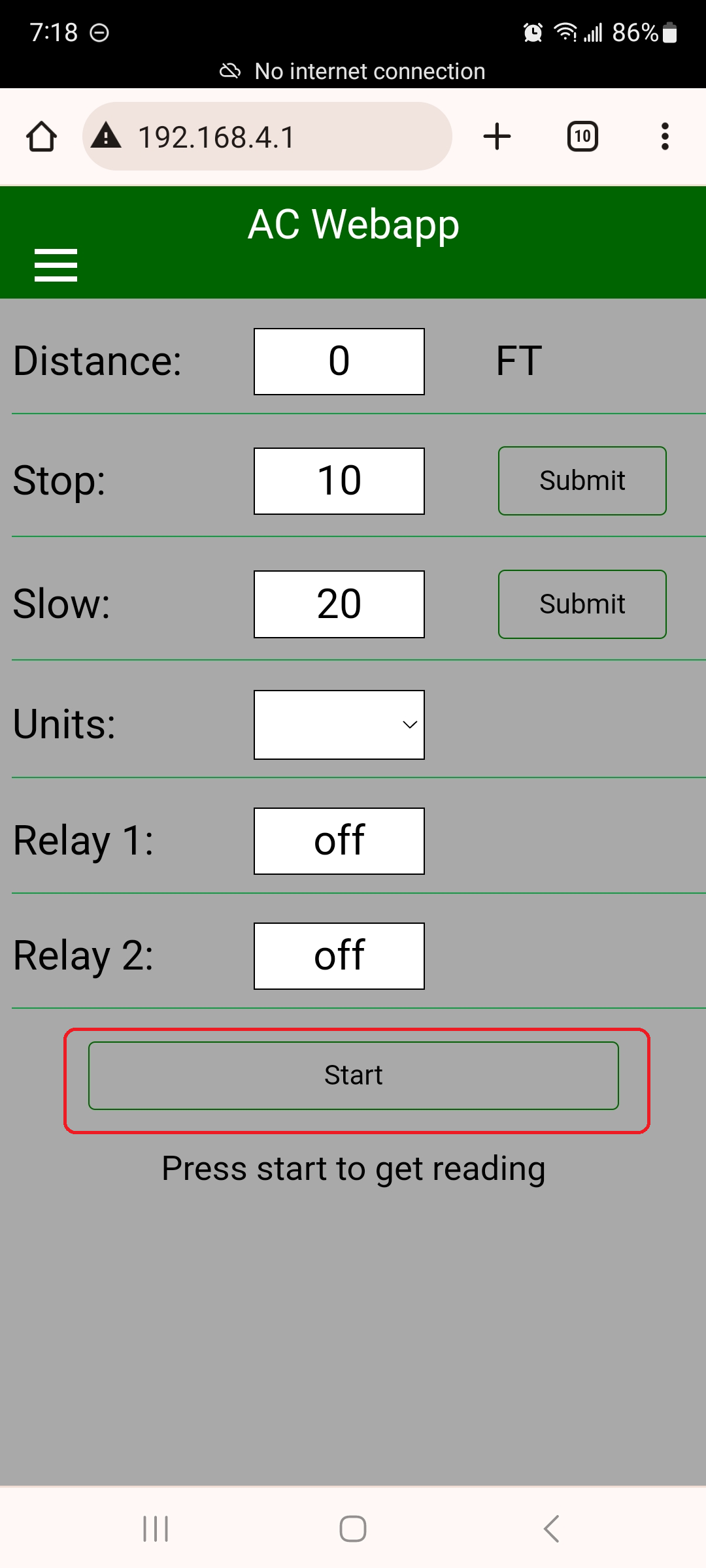 |
The home page will load. You can now enter your slow and stop setpoints | It should look like this picture |
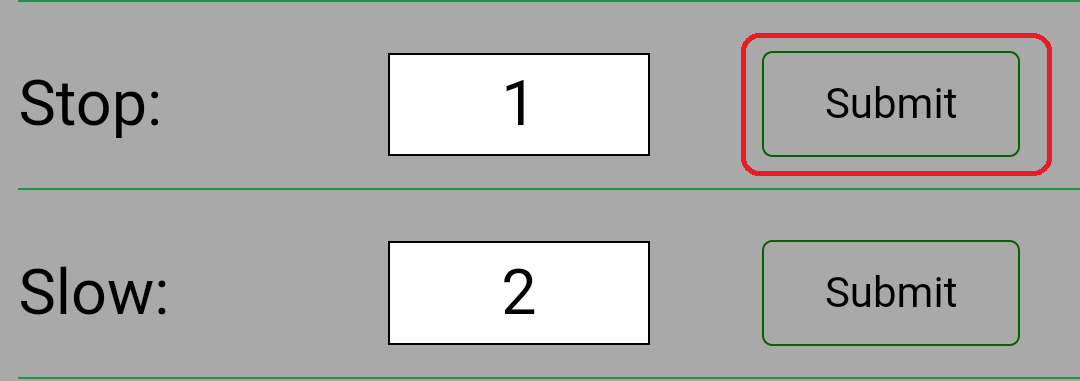 |
Enter your new slow and stop setpoints | Click submit to update the system |
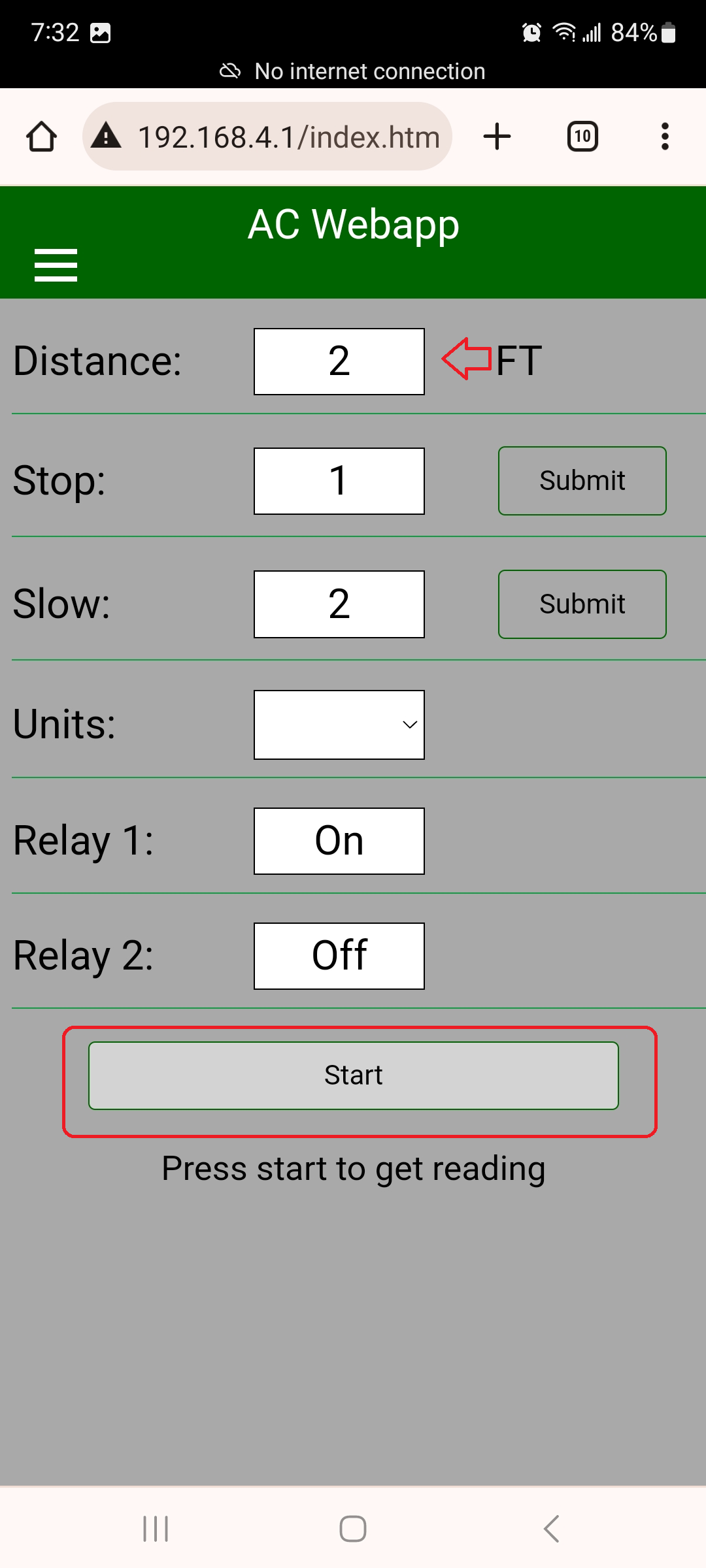 |
Press start to see your live distances | you should see your live readings and updated setpoints |
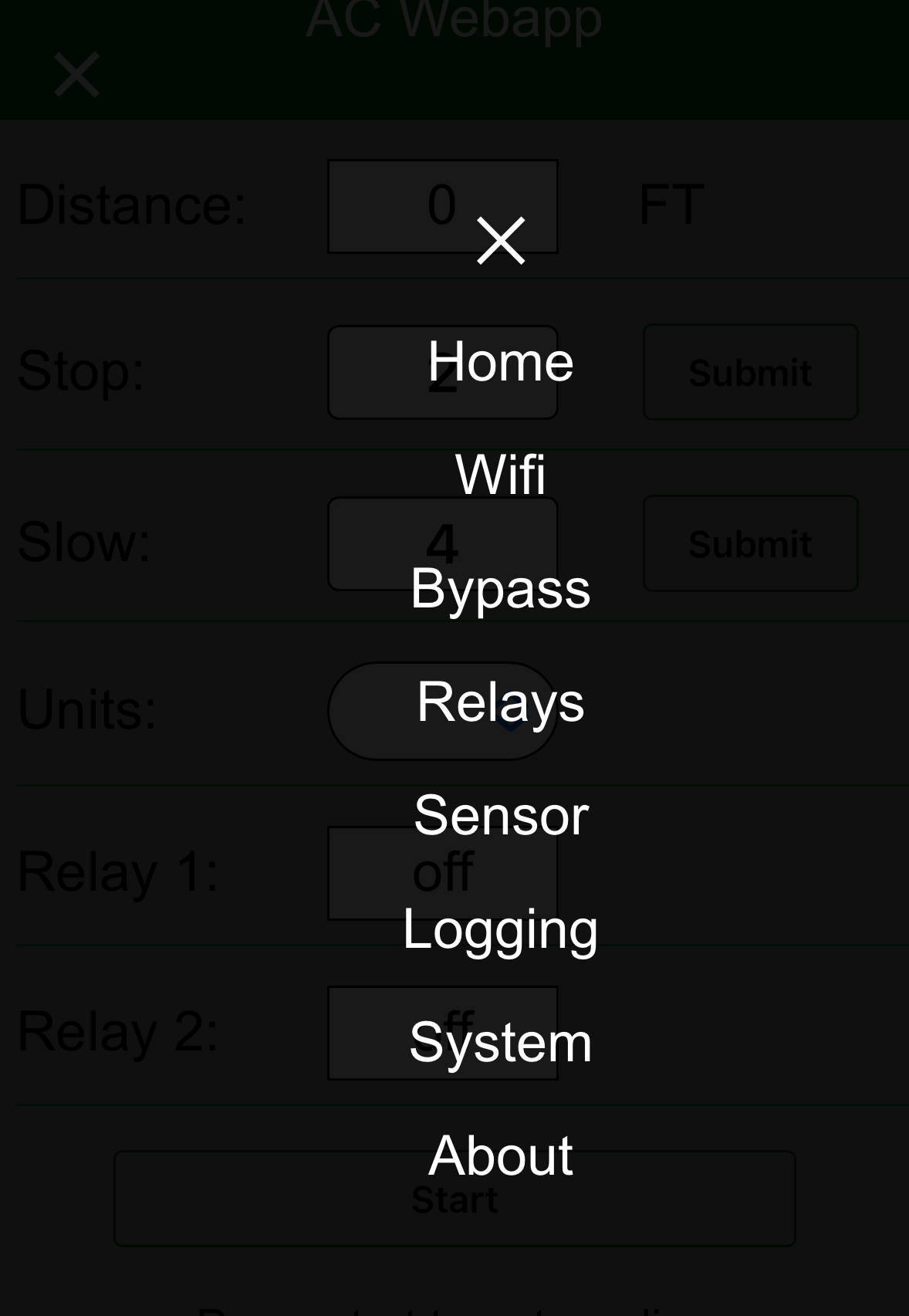 |
Open the Nav menu in the top left to see the menus | proceed to wifi menu to rename your wifi |
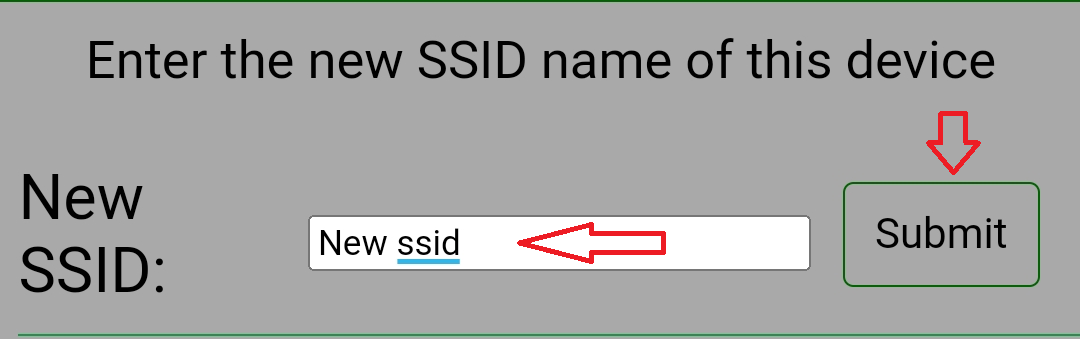 |
Go to the wifi New SSID box | proceed to wifi menu to rename your wifi so you can identify this crane |
